หลังจากได้แนะนำการใช้ Glances จากบทความที่แล้ว ยังมีอีก monitoring tool บน terminal อีกตัวที่แอดมินใช้บ่อย นั่นคือ bashtop
bashtop จะแตกต่างจาก glances ตรงที่ bashtop แสดง server resource แบบ time frame ในขณะที่ glances จะเป็น realtime digit
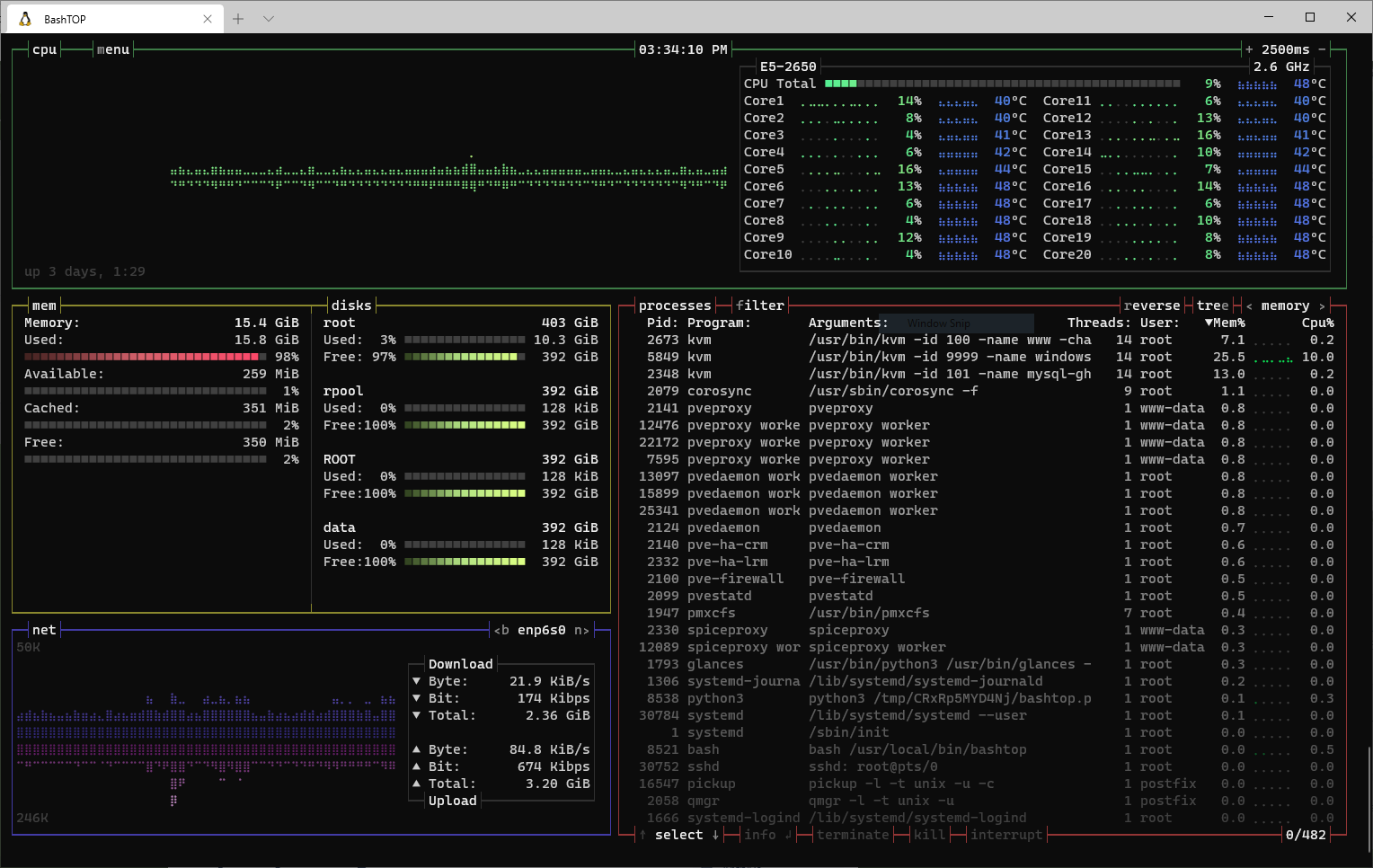
เริ่มติดตั้ง
ติดตั้ง git และ make ก่อน
# apt install git make ( debian / ubuntu )
# yum install git make ( redhat / centos )ติดตั้ง bashtop ( วิธีนี้ติดตั้งได้ทั้ง Linux , macOS , FreeBSD )
# git clone https://github.com/aristocratos/bashtop.git
# cd bashtop
# make installรันใช้งาน
# bashtopเข้าเมนู
โดย กดปุ่ม h


bashtop จะมีประสิทธิภาพที่ดีกว่า htop พอสมควร
ลองใช้กันดูครับ แอดมินหวังว่าท่านผู้อ่านจะชอบ bashtop
ติดตามบทความใหม่ๆ ได้ใน Facebook Pages
ปรึกษา / สอบถาม / พูดคุยกับแอดมิน ผ่าน LINE ไอดี @limitrack
: ทีมงาน Limitrack.com :

